Robot programming basics
Write code to control your Lego robot! You will learn how to communicate with your robot, and how to write programs using an easy to use programming language called SNAP.
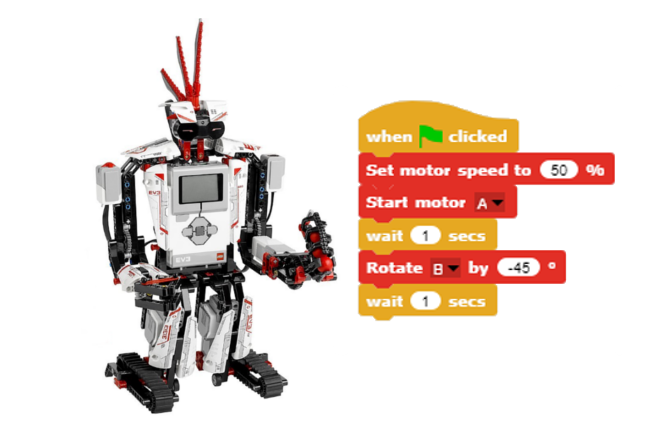
What Will I Learn?
- Learn to use SNAP.
- Learn to save and load your projects.
- Learn to use events.
- Learn to use loops in the program.
- Learn to use variables and operators in the program
- Learn to use nested loops and conditions.
- Learn to making blocks.
- Learn to use broadcast events
Video
Curriculum For This Course
Requirements
- This course is designed to suit users of either the EV3 home edition or the EV3 education edition.
- Users are required to have a Windows 10 PC.
- Users will need to download Ozeki 10 from www.ozeki.hu
- Users will need to know the basics of Ozeki 10 and Lego robots. Read more information in this course.
Description
You can controll your robots through Ozeki 10. Since it recognizes your motors, sensors, etc. automatically you can use them. Ozeki 10 has a built-in application called SNAP to make simple programs. Lego robots can be easily programmed by using SNAP. You have to connect your Lego robot to Ozeki 10 to use SNAP.
This course is designed to get you started with programming. It shows you how to start SNAP and understand the GUI and write some simple program. You will learn how to save and load your projects in SNAP, how to use loops to repeat tasks, how to use events, how to use 'if-else', how to use variables and operators and how to making blocks and what can you do with them, and finally you will see how you can use broadcast events.
The lectures in the course provide easy to follow step-by-step instructions and quiz questions. Enjoy the course!
Who is the target audience?
This course is designed for learners who are intersted in learing SNAP basics and programming the Lego robots.
Reference materials
Snap reference manual: SnapManual.pdf (source: https://snap.berkeley.edu/SnapManual.pdf)

 Sign in
Sign in